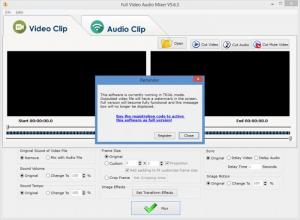Full Video Audio Mixer
5.6.4
Size: 12.8 GB
Downloads: 3248
Platform: Windows (All Versions)
Say you have an interesting vacation video but you’re not happy with the background noise; you want to remove the background noise and replace it with one of your favorite songs. With DanDans Digital Media’s Full Video Audio Mixer you can do precisely that. You can select a video, remove its original sound, and replace with a song. On top of that, you can cut the video, crop it, flip it, rotate it, and extract audio from it.
You won’t have any problems installing Full Video Audio Mixer on your Windows PC. That’s because a straightforward setup wizard will guide you through all the steps you need to take to get Full Video Audio Mixer up and running.
There are two large buttons on the application’s interface: Video Clip and Audio Clip. Select Video Clip to load a video, cut part of it out, extract its audio, or remove its audio. Select Audio Clip to load an audio file, play it, trim it, amplify it, cut it. The section down at the bottom on the application’s interface lets you conveniently access a few extra functions: remove video’s original sound, change sound volume, adjust sound tempo, apply an effect, and more.
The main thing you can do with Full Video Audio Mixer is add audio to videos – mix a video file with the audio file you select. You can also use this application to convert videos from one format to another (multiple formats are supported for the output), to convert audio files from one format to another, to cut audio files, to cut video files, to extract audio from videos, and to remove audio from videos.
The trial version of Full Video Audio Mixer will put a watermark on the videos it generates and will display a registration reminder at startup.
Pair a video with whatever song or audio file you want. Full Video Audio Mixer makes it very easy to mix video with audio.
Pros
Installing Full Video Audio Mixer on a Windows PC is a simple task. There are but two buttons on the interface, one for videos, the other for audio files. Use Full Video Audio Mixer to mix video with audio, to extract audio from video, to cut video and audio files, to convert video and audio files, to remove audio from video.
Cons
Trial limitations: watermark on the output video; nag screen.
Full Video Audio Mixer
5.6.4
Download
Full Video Audio Mixer Awards

Full Video Audio Mixer Editor’s Review Rating
Full Video Audio Mixer has been reviewed by George Norman on 10 Jun 2015. Based on the user interface, features and complexity, Findmysoft has rated Full Video Audio Mixer 5 out of 5 stars, naming it Essential